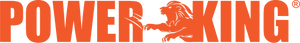How to replace belts on the PK0915 5" / PK0903 4" Chipper
Tools needed:
13mm Socket Wrench
2 Strong Screwdrivers for Leverage
The Power King chippers do not have any tensioner or system to tension the belts as they are stretch fit belts.
1. Make engine switch is set to off to prevent accidental startup.
2. Remove 6 bolts on the belt cover with 13mm Socket Wrench.
3. Remove belt cover.
4. Position screw drivers depicted below and move left hand in upward motion to remove first belt.

5. Position screw driver depicted below to move 2nd belt onto 1st groove.

6. Once belt is on first groove, use the first technique to remove it.
7. Position the bottom of the 2nd belt (closest to engine) on the 2nd groove.
8. Use technique depicted below and move arm in upward motion to install on 1st groove. (Make sure belt stays the proper orientation)

9. Now you have to move the top of the belt onto the 2nd groove using the same technique.
10. once that is done, you can install the 2nd belt the same way.
If you have any questions, give us a call at 1-800-344-3371.
Thank you for choosing Power King!